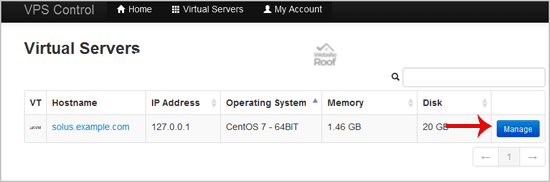If you want to update your SolusVM VPS Control panel email address, follow this instruction. 1. log in to your SolusVM Control Panel. 2. If you have multiple VPS, select the appropriate one. 3. In the Top Bar Menu, click on “My Account“. 4. Under “Account Settings“, enter your new email address in the email field and click […]
Read More »
1. log in to your DirectAdmin Account. 2. In the E-mail Manager section, click on the E-mail Accounts Icon or type E-mail Accounts in the navigation filter box. The option will appear. Click on it. 3. Under Account, you can see your email address along the Plus icon on the right-hand side. 4. Click on the Plus icon and then on the Change Password/Username option. 5. In the Username field, modify/rename your email username. 6. Click […]
Read More »