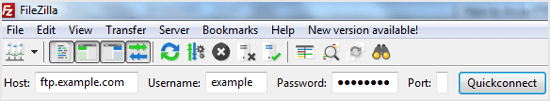You can download files from your website to your Computer using FileZilla Client. 1. Open FileZilla FTP Client. 2. Enter your FTP Host, Username, and Password. You can use your cPanel username and password as your FTP User and Password and then click on the “Quick Connect” button. In the Host field, You can use your domain […]
Read More »
Maybe you are a web designer or you have an index file and want to upload it to your site. You can follow this tutorial to upload your site files to your hosting account. 1. Open FileZilla FTP Client. 2. Enter your FTP Host, Username, and Password. You can use your cPanel username and password as […]
Read More »
You can create or remove the directory on your website using the FileZilla FTP Client. 1. Open the FileZilla FTP Client. 2. Enter your FTP Host, Username, and Password. You can use your cPanel username and password as your FTP User and Password and then click on the “Quick Connect” button. In the Host field, you can use […]
Read More »
You can access your FTP Account using the FileZilla FTP Client or any FTP Client. 1. Open the FileZilla FTP Client. 2. Enter your FTP Host, Username, and Password. You can use your cPanel username and password as your FTP User and Password. In the Host field, you can use your domain names such as ftp.example.com or example.com 3. Click on Quick […]
Read More »
Installing the FileZilla FTP Client on Windows OS is easy. Just follow this tutorial. 1. Download the Filezilla FTP Client Installer file for your Windows OS. 2. Double click to Run the FileZilla FTP Setup File. It will show a security warning. Read and accept it or click the Run option. 3. The FileZilla Client will show a License Agreement. Read […]
Read More »