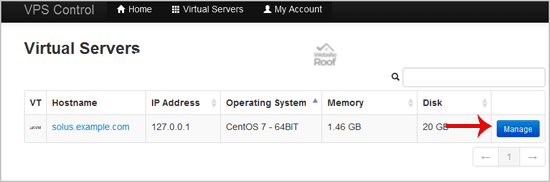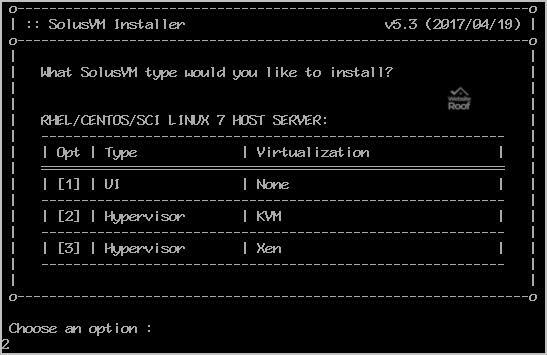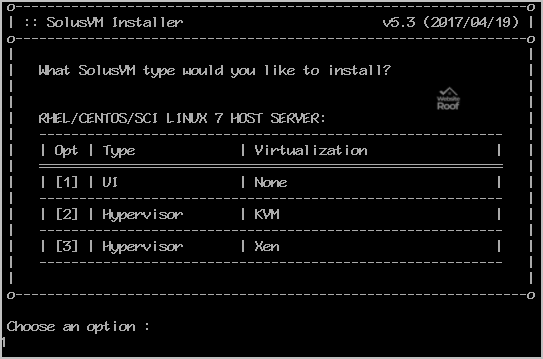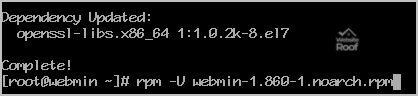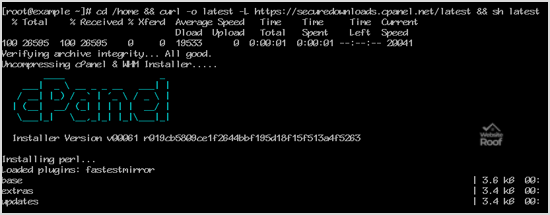The SolusVM Automatic Reinstall option does not allow you to modify or create a custom partition but you can manually install an OS by following these instructions: 1. log in to your SolusVM Control Panel. 2. If you have multiple VPS, select the appropriate one. 3. Scroll down, and under the “settings” tab, change the Boot Order […]
Read More »
The SolusVM is a popular VPS hosting control panel and the SolusVM Slave is installed on a dedicated server for creating VPSs on that server. What are the requirements? – Fresh CentOS 7, installed on your VPS/Server. How to install SolusVM Master? Step 1: Log in to SSH as a root account and run these 2 […]
Read More »
SolusVM is a popular VPS hosting control panel and SolusVM master is used for controlling Slave node(Servers) and managing VPSs. What are the requirements? – Fresh CentOS 7, installed on your VPS/Server. How to install SolusVM Master? Step 1: Log in to SSH as a root account and run these 2 commands: wget https://files.soluslabs.com/install.sh sh install. […]
Read More »
Webmin is a free hosting control panel with an easy installation. It takes only 5 to 10 minutes and the configuration is also simple. What are the requirements? – Fresh CentOS 7, installed on your VPS/Server. How to install Webmin? Step 1: First you will need to login to SSH Client using your root account. Then […]
Read More »
cPanel is a #1 Hosting Control Panel in the web hosting industry and you can easily install it. What are the requirements? – Fresh CentOS 6 or 7, installed on your VPS/Server. How to install cPanel? 1. log in to your VPS/Server via the SSH Client. 2. Copy the following command and paste it into […]
Read More »