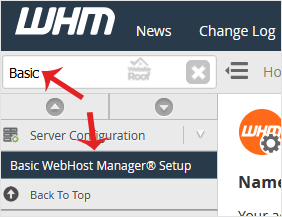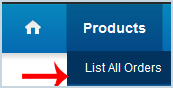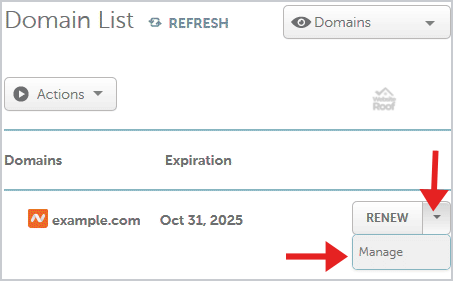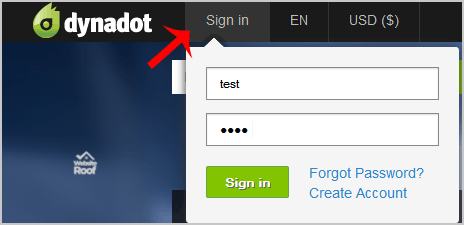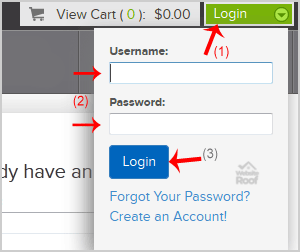You can change the default nameserver of your server from your WHM Root Account. Note: Root Access is required. You cannot access it from the WHM Reseller Account. 1. log in to your WHM Root Account. 2. Go to Server Configuration >> Basic WebHost Manager® Setup or type Basic WebHost in the search box and then the option will appear. Click […]
Read More »
You can set your custom/private nameserver from WHM. 1. log in to your WHM Account. 2. Go to Server Configuration >> Basic WebHost Manager® Setup or type Basic in the search box and it will display the Basic WebHost Manager® Setup option. Click on it. 3. Under Nameservers, Select Explicitly Set the Nameserver and enter or change the nameserver in Nameserver 1, 2 field. Then, click on Save […]
Read More »
After purchasing our hosting account, you will receive a Welcome email from us which contains our “name server” and you need to update your domain name server to our “name server”. If your domain is registered on 123-reg, you should follow this tutorial to update the NameServer of your Domain to our NameServer. 1. Open the […]
Read More »
After purchasing our hosting account, you will receive a Welcome email from us which contains our “name server” and you need to update your domain name server to our “name server”. If your domain is registered on NetEarthOne.com, you should follow this tutorial to update the NameServer of your Domain to our NameServer. 1. Open NetEarthOne.com […]
Read More »
After purchasing our hosting account, you will receive a Welcome email from us which contains our “name server” and you need to update your domain name server to our “name server”. If your domain is registered on NameCheap.com, you should follow this tutorial to update the NameServer of your Domain to our NameServer. 1. Open the NameCheap.com […]
Read More »
After purchasing our hosting account, you will receive a Welcome email from us which contains our “name server” and you need to update your domain name server to our “name server”. If your domain is registered on DynaDot, you should follow this tutorial to update the NameServer of your Domain to our NameServer. 1. Open the DynaDot […]
Read More »
After purchasing our hosting account, you will receive a Welcome email from us which contains our “name server” and you need to update your domain name server to our “name server”. If your domain is registered on Name.com, you should follow this tutorial to update the NameServer of your Domain to our NameServer. 1. Open the Name.com […]
Read More »