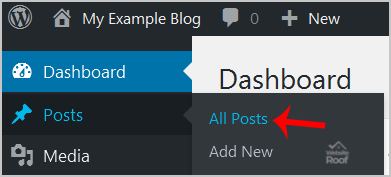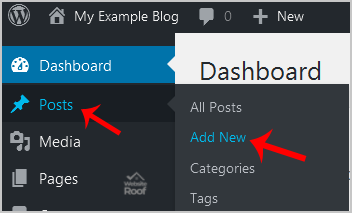How to remove your post in WordPress?
You can remove your published or draft post in WordPress. 1. log in to your WordPress admin dashboard. 2. Under the dashboard menu, hover your mouse on Posts and then click on “All Posts“. 3. Choose the post you wish to remove and the “Trash” option will appear, Click on it. You will get a success message as “1 […]
Read More »