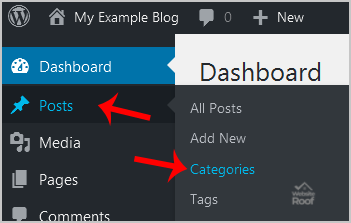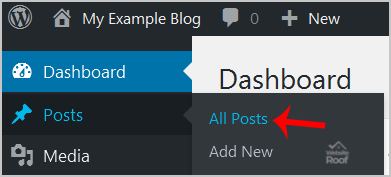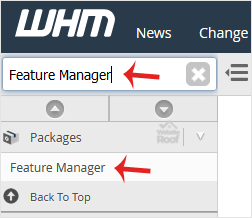If you want to remove the WordPress category then follow this instruction: 1. log in to your WordPress admin dashboard. 2. Under the dashboard menu, hover your mouse on Posts and then click on “Categories“. 3. On the right side you can see a list of categories. Hover your mouse on a category you wish to remove […]
Read More »
You have a feature list that you don’t need and you wish to remove it? You can follow throw this tutorial to do it. 1. log in to your WHM Account. 2. Go to Packages >> Feature Manager or type Feature Manager in the search box and then the option will appear. 3. Under Manage feature list, choose the feature list you wish […]
Read More »
You can remove backup files from your DirectAdmin to reduce disk space usage or, in case you are getting an error while generating a backup, such as indicating that the Backup is exceeding the storage limit, it will be useful for you to remove it. 1. log in to your DirectAdmin Account. 2. In the System Info […]
Read More »
You can edit or remove MX Record from cPanel using the cPanel DNS Zone Editor which allows you to manage, remove or modify DNS records. 1. Log into your cPanel account. (eg: www.example.com/cPanel ) 2. In the “Domains” section, click on the “Zone Editor” Icon. Under “Domains“, you can see many options below the “Actions” text. 3. Click […]
Read More »