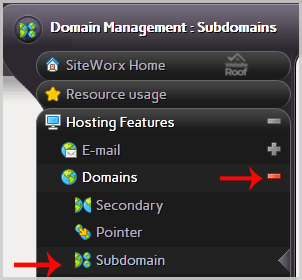1. Log into your SiteWorx account. (e.g.: www.example.com:2443/siteworx/ ) 2. Under “SiteWorx Menu“, click the “Hosting Features” menu item if it is not already open. 3. Click the “Domain” menu item and then choose the “Subdomain” option. 4. Select the appropriate domain name you wish to delete under the “Existing Domains” tab. 5. Click the […]
Read More »
1. Log into your SiteWorx account. (eg: www.example.com:2443/siteworx/ ) 2. Under “SiteWorx Menu“, click the “Hosting Features” menu item if it is not already open. 3. Click the “Domain” menu item and then click on the “Subdomain” option. 4. Under the “Add a Subdomain” tab, enter your subdomain name in the “Subdomain” field. 5. Click […]
Read More »
1. Log into your cPanel account. 2. In the “Domains” section, click on the “Subdomains” Icon. 3. Under the “Modify a Subdomain” list you can see a list of subdomains. 4. Click the “Manage Redirection” link that corresponds to the subdomain that you wish to manage. 5. Under the “Subdomain Redirection” option you should enter the link to which you […]
Read More »
1. Log into your cPanel account. 2. In the “Domains” section, click on “Subdomains” Icon. 3. Under the “Modify a Subdomain” list you can see a list of subdomains. 4. Click the “Remove” option under the “Actions” tab. 5. You will receive a warning that you are removing a “subdomain.example.com“. You will need to click on the “Delete Subdomain” button […]
Read More »
1. log in to your DirectAdmin Account. 2. In the Account Manager section, click on the Subdomain Management Icon or type Subdomain in the navigation filter box and then the option will appear. Click on it. 3. Under the Subdomain Name, Select the subdomain name you wish to remove. 4. Click on the Delete button, If you also want to remove directory contents then checkmark Remove Directory Content and […]
Read More »
1. log in to your DirectAdmin Account. 2. In the Account Manager section, click on the Subdomain Management Icon or type Subdomain in the navigation filter box and then the option will appear. Click on it. 3. In the top right-hand side, click on the Add Subdomain button. 4. Under Subdomain Enter the subdomain name you wish to create. 5. Click on the Add Subdomain button. Your subdomain will be created.
Read More »