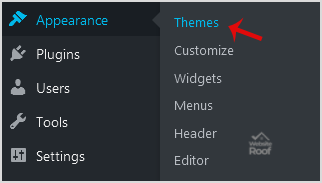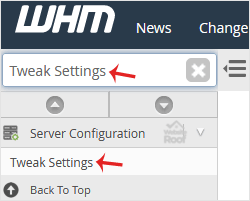We recommended you remove unused themes. This is a good practice for protecting your WordPress website from vulnerabilities. 1. log in to your WordPress admin dashboard. 2. Under the dashboard menu, hover your mouse on “Appearance” and then click on “Themes“. 3. Hover your mouse on a theme that is not active and unused or you […]
Read More »
You downloaded a new theme from a trusted website and want to install it on your WordPress site using the WordPress Admin area. If that”s the case, follow this tutorial. 1. log in to your WordPress admin dashboard. 2. Under the dashboard menu, hover over “Appearance” and click on “Themes“. 3. Click on “Upload Themes“. 4. Click on […]
Read More »
You can install a new WordPress theme without having any technical knowledge. It”s so easy and automated. 1. log in to your WordPress admin dashboard. 2. Under the dashboard menu, hover your mouse on “Appearance” and then click on “Themes“. 3. Click on “Add New“. 4. In Add themes page, you can search for a theme or browse the themes […]
Read More »
You can change the default login theme for users which displays when they log into cPanel, WHM, and webmail. 1. log in to your WHM Root Account. 2. Go to Server Configuration >> Tweak Settings or type Tweak Settings in the search box and then the option will appear. Click on it. 3. Under Tweak Settings, click on the Display Tab and then choose the theme […]
Read More »
Switching over to another cPanel theme with a different style is easy and there are two ways to do so. First method: Paper Lantern Theme. 1. Log into your cPanel account. 2. In the “Preferences” section, click on the “Change Style” Icon. 3. You will see a lot of themes on the themes page. Just select the one […]
Read More »