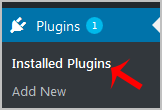If your WordPress plugin is not working properly or you want to re-install it even when it is updated to its latest version, without losing data, you can do this without removing the plugin. You can do this with both active or deactivated plugins. 1. log in to your WordPress admin dashboard. 2. Under the dashboard […]
Read More »
If you want to receive a cronjob error or notification, you can update your e-mail address from the cPanel’s Cronjob Page. 1. Log into your cPanel account. 2. In the “Advanced” section, click on the “Cron Jobs” Icon. 3. Under “Cron Email” you should enter your full e-mail address in the text field. 4. Click on the “Update Email” […]
Read More »
If you want to receive a notification on reaching your disk quota, bandwidth usage limit, reaching email disk quota, or want to update your cPanel contact information, follow these steps. 1. Log into your cPanel account. 2. In the “Preferences” section, click on the “Contact Information” Icon. 3. You should see an input box under the line that […]
Read More »