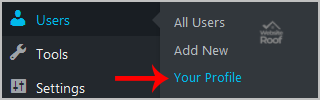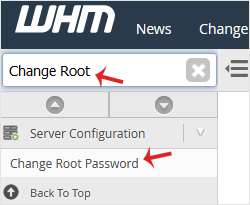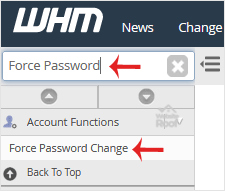You can change the display name of your WordPress account which shows on a WordPress post or comments without changing your WordPress username. 1. log in to your WordPress admin dashboard. 2. Under the dashboard menu, hover your mouse over “Users” and then click on “Your Profile“. 3. Locate “Nickname” and enter your new name. 4. In […]
Read More »
You can change the root user account password from WHM. 1. log in to your WHM Root Account. 2. Go to Server Configuration >> Change Root Password or type Change Root in the search box and then the option will appear. Click on it. 3. Under Change Root Password, enter your new password or use the Generate Password option. Make sure that you copy […]
Read More »
Do you want to force your cPanel users to change their password after login? If so, follow this tutorial. 1. log in to your WHM Account. 2. Go to Account Functions >> Force Password Change or type Force Password in the search box and then the option will appear. 3. Under Force Password Change, you can click on Select All or choose the selected user. Then, […]
Read More »
1. log in to your DirectAdmin Account. 2. In the Account Manager section, click on the MySQL Management icon or type MySQL Management in the navigation filter box and then the option will appear. Click on it. 3. Under database text, click on the database which contains the database username you wish to change the password for. 4. Under the User list, you can find your […]
Read More »
Some software requires an older version of PHP like 5.6 while others ask for PHP7. If it happens you need either of the versions, you can switch to it from cPanel. 1. Log into your cPanel account. 2. In the “Software” section, click on the “MultiPHP Manager” Icon. 3. Scroll down to the bottom of the page, select […]
Read More »
cPanel supports a lot of languages, and if you want to change your cPanel language to your native language, you should follow this tutorial. 1. Log into your cPanel account. 2. In the “Preferences” section, click on the “Change Language” Icon. 3. From the cPanel Language Configuration Page, chose your language from the dropdown menu and then click […]
Read More »
Switching over to another cPanel theme with a different style is easy and there are two ways to do so. First method: Paper Lantern Theme. 1. Log into your cPanel account. 2. In the “Preferences” section, click on the “Change Style” Icon. 3. You will see a lot of themes on the themes page. Just select the one […]
Read More »