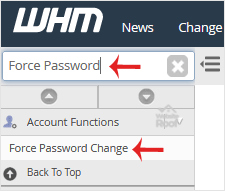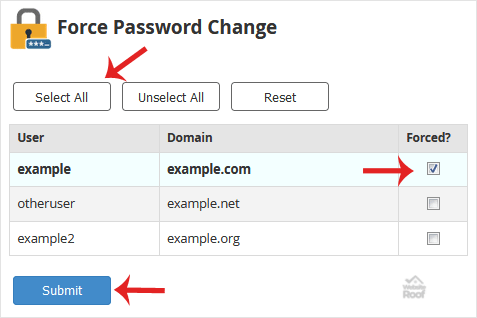How to Force cPanel users to change password in WHM?
Do you want to force your cPanel users to change their password after login? If so, follow this tutorial.
1. log in to your WHM Account.
2. Go to Account Functions >> Force Password Change or type Force Password in the search box and then the option will appear.
3. Under Force Password Change, you can click on Select All or choose the selected user. Then, click the Submit button.
Now, it will force your users to change their password after login.