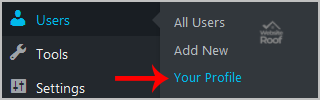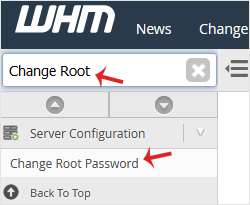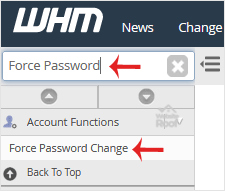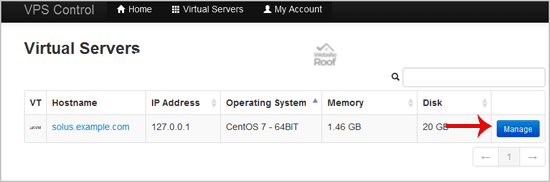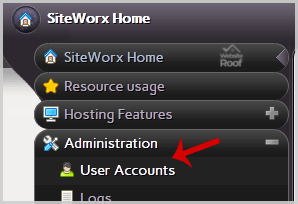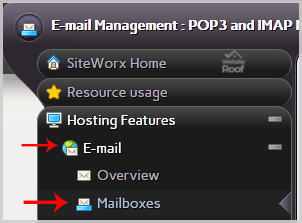How to Change the Password of a WordPress Account? If you are logged in to your WordPress admin account, you can easily change your password. 1. log in to your WordPress admin dashboard. 2. Under the dashboard menu, hover your mouse over “Users” and then click on “Your Profile“. 3. Scroll down and under Account Management, […]
Read More »
You can change the root user account password from WHM. 1. log in to your WHM Root Account. 2. Go to Server Configuration >> Change Root Password or type Change Root in the search box and then the option will appear. Click on it. 3. Under Change Root Password, enter your new password or use the Generate Password option. Make sure that you copy […]
Read More »
Do you want to force your cPanel users to change their password after login? If so, follow this tutorial. 1. log in to your WHM Account. 2. Go to Account Functions >> Force Password Change or type Force Password in the search box and then the option will appear. 3. Under Force Password Change, you can click on Select All or choose the selected user. Then, […]
Read More »
You can change the root/admin password of your VPS Operating System using SolusVM 1. log in to your SolusVM Control Panel. 2. If you have multiple VPS, select the appropriate one. 3. Scroll down, and under the “Root/Admin Password” tab, click on “Change“. 4. It will prompt for confirmation. Click on “Yes“. 5. It can take some […]
Read More »
If you can access your SolusVM VPS control panel, you can easily change your SolusVM password. We recommend you change the password every few months or use a secure password. 1. log in to your SolusVM Control Panel. 2. If you have multiple VPS, select the appropriate one. 3. In the Top Bar Menu, click on “My […]
Read More »
After you access your SiteWorx account, follow these steps to reset your password: 1. Log into your SiteWorx account. (eg: www.example.com:2443/siteworx/ ) 2. Under “SiteWorx Menu“, click the “Administration” menu item if it is not already open. 3. Click on “User Accounts“. 4. Under the “Action” option, Click the “Edit” button. 5. In the “Change […]
Read More »
To change your e-mail password, perform the following steps: 1. Log into your SiteWorx account. (eg: www.example.com:2443/siteworx/ ) 2. Under “SiteWorx Menu“, click the “Hosting Features” menu item if it is not already open. 3. Click the “E-mail” menu item and then click on the “Mailboxes” option. 4. Under the “Existing E-mail Boxes” tab, select […]
Read More »
1. log in to your DirectAdmin Account. 2. In the E-mail Manager section, click on the E-mail Accounts Icon or type E-mail Accounts in the navigation filter box and then the option will appear. Click on it. 3. Under Account, you can see your email address along with the Plus icon on the right-hand side. 4. Click on the Plus icon and then on the Change Password/Username option. 5. In the Password field, enter your […]
Read More »
1. log in to your DirectAdmin Account. 2. In the Account Manager section, click on the MySQL Management icon or type MySQL Management in the navigation filter box and then the option will appear. Click on it. 3. Under database text, click on the database which contains the database username you wish to change the password for. 4. Under the User list, you can find your […]
Read More »
If you can access your cPanel account, follow these steps to reset your password: 1. Log into your cPanel account. (eg: www.example.com/cPanel ) 2. In the “Preferences” section, click on the “Password & Security” Icon. 3. Enter your old password. 4. Enter your new password or use a password generator. 5. Click on change password. You will see a success […]
Read More »