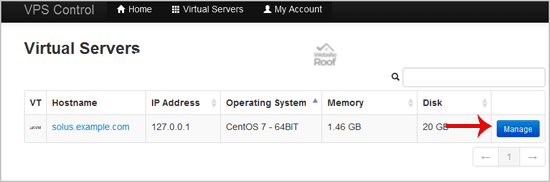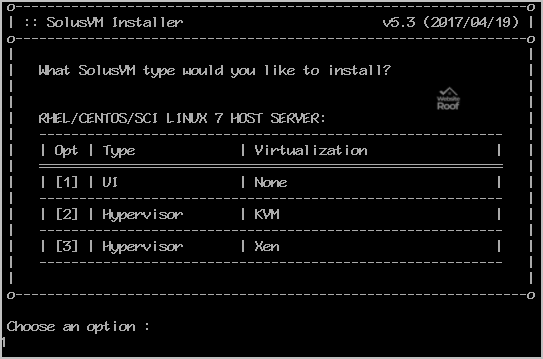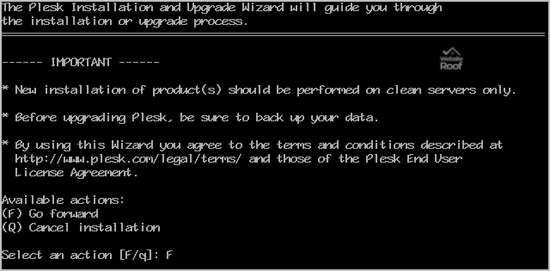You can access your VPS via VNC in case of an emergency such as when your IP is blocked by a firewall, the Internet connection is not working, you are unable to access your VPS via SSH or for OS Installation/Reinstallation reasons, etc. 1. log in to your SolusVM Control Panel. 2. If you have multiple […]
Read More »
If your VPS is down/offline, you can start it using SolusVM. 1. log in to your SolusVM Control Panel. 2. If you have multiple VPS, select the appropriate one. 3. Scroll down and you can see a “Boot” option. Click it! 4. It will show a confirmation window. Click on “Yes“. It can take a few minutes for […]
Read More »
You can shutdown your VPS in two ways – forcefully or gracefully, using SolusVM. How to Gracefully Shutdown your VPS via SolusVM? 1. log in to your SolusVM Control Panel. 2. If you have multiple VPS, select the appropriate one. 3. Scroll down and you will see a “Shutdown” option. Click it! 4. It will show a confirmation […]
Read More »
If you want to restart your VPS, you can do it via the Command line or SolusVM. How to reboot/restart your VPS via SolusVM? 1. log in to your SolusVM Control Panel. 2. If you have multiple VPS, select the appropriate one. 3. Scroll down and you can see a “Reboot” option. Click it! 4. It will show […]
Read More »
Whenever you log in to your VPS control panel, you will receive a login email alert and you can disable this function from the SolusVM. However, we recommend that you enable this feature for security reasons. 1. log in to your SolusVM Control Panel. 2. If you have multiple VPS, select the appropriate one. 3. From the […]
Read More »
You can check your VPS specification like RAM, disk space, virtualization, IP Address, etc from the SolusVM Control Panel. 1. Login to your SolusVM Control Panel. 2. If you have multiple VPS, select the appropriate one. 3. Under your VPS hostname, you can see VPS specifications like the IP address of the VPS, the operating system”s disk size, […]
Read More »
If you want to check your SolusVM VPS status, and determine whether the VPS is offline or online, you can find out from the client area or from the SolusVM Control Panel. 1. Login to your SolusVM Control Panel. 2. If you have multiple VPS, select the appropriate one. 3. Under your VPS hostname. You can see the […]
Read More »
SolusVM is a popular VPS hosting control panel and SolusVM master is used for controlling Slave node(Servers) and managing VPSs. What are the requirements? – Fresh CentOS 7, installed on your VPS/Server. How to install SolusVM Master? Step 1: Log in to SSH as a root account and run these 2 commands: wget https://files.soluslabs.com/install.sh sh install. […]
Read More »
Plesk is a popular website control panel and it makes managing your website easy. Although it is easy to install, going through our tutorial will be very helpful and most likely save your time. Before proceeding with the installation, we recommended that you use the correct hostname. What are the requirements? – Fresh CentOS 7, […]
Read More »