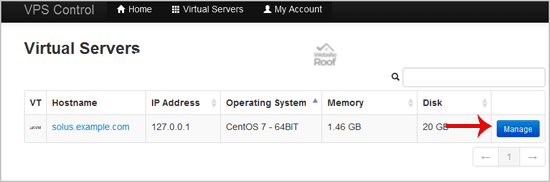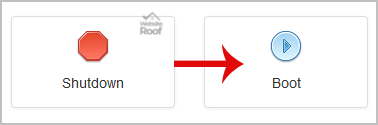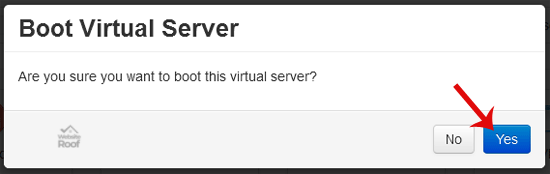How to Start/ Boot Your VPS Using SolusVM?
If your VPS is down/offline, you can start it using SolusVM.
1. log in to your SolusVM Control Panel.
2. If you have multiple VPS, select the appropriate one.
3. Scroll down and you can see a “Boot” option. Click it!
4. It will show a confirmation window. Click on “Yes“.
It can take a few minutes for your VPS to start.