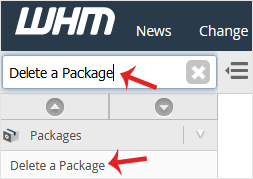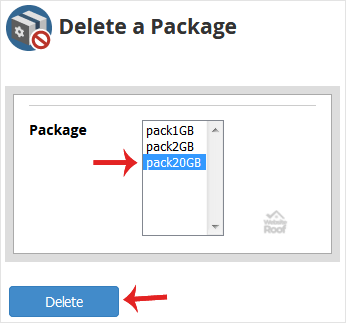How to Delete a package in WHM?
You can remove the package from your account or should you have root access, you can also remove the packages of other users from WHM.
1. log in to your WHM Account.
2. Go to Packages >> Delete a Package or type Delete a Package in the search box and then the option will appear. Click on it.
3. Under Delete a Package, choose a package you wish to delete and then click on the Delete button.
Congratulations, you successfully removed your chosen package.