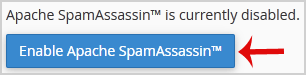How to enable Apache SpamAssassin in cPanel?
Apache SpamAssassin is a mail filter that identifies spam. It is an intelligent email filter that uses a diverse range of tests to identify unsolicited bulk email, more commonly known as spam. These tests examine email headers and content to classify email with advanced statistical methods.
1. log in to your cPanel Account,
2. In the “Email” section, click on the “Apache SpamAssassin” Icon.
3. Click on the “Enable Apache SpamAssassin” button.
Now, when you receive a spam message with a spam score of 5 or more, the spam email will be automatically removed by Spam Assassin.