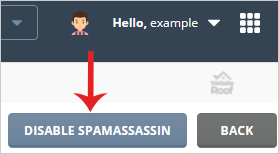How to disable Apache SpamAssassin in DirectAdmin?
1. log in to your DirectAdmin Account.
2. In the E-mail Manager section, click on the SpamAssassin Setup icon or type SpamAssassin Setup in the navigation filter box and the option will appear. Click on it.
3. On the top right-hand side, click the Disable SpamAssassin button.
SpamAssassin will be disabled successfully.