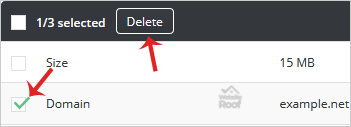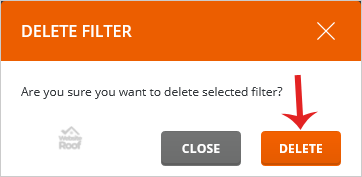How to remove email spam filters from DirectAdmin?
You can remove email filters from your DirectAdmin account.
1. log in to your DirectAdmin Account.
2. In the E-mail Manager section, click on the SPAM Filters icon or type SPAM Filters in the navigation filter box and the option will appear. Click on it.
3. Under Block By, choose the filters you wish to remove.
4. Click on the Delete button. It will prompt for confirmation. Confirm it by clicking on it once again.
Your selected email filters will be successfully removed.