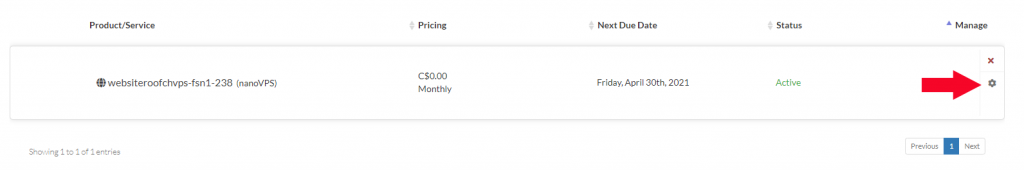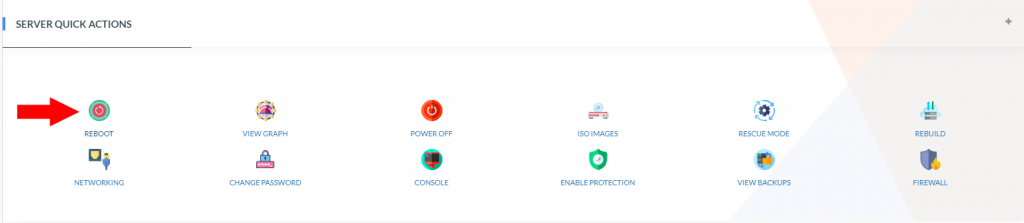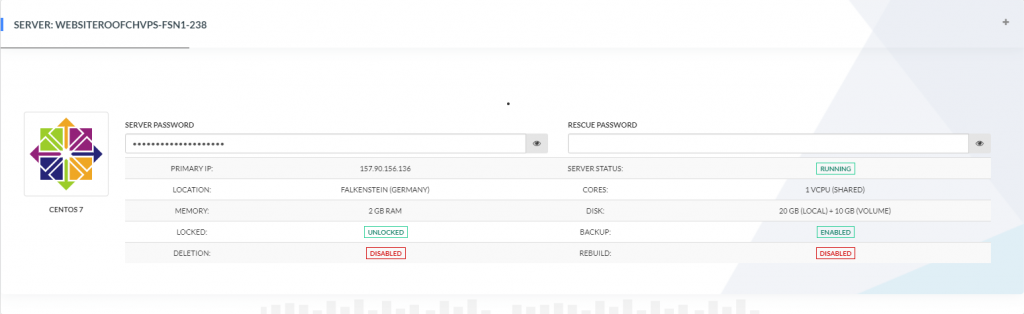Dashboard
How to access server quick actions dashboard?
To login to VPS/VDS server dashboard:
1- Login to Client Portal
2- Navigate to my services, in this case it is your VPS server.
3- Click manage services located at bottom right:
4- Scroll down to server quick actions:
How to access server info dashboard?
To login to VPS/VDS server dashboard:
1- Login to Client Portal
2- Navigate to my services, in this case it is your VPS server.
3- Click manage services located at bottom right:
4- Scroll down to server info dashboard:
How to access volume info dashboard?
1- Login to Client Portal
2- Navigate to my services, in this case it is your VPS server.
3- Click manage services located at bottom right:
4- Scroll down to volume info dashboard: